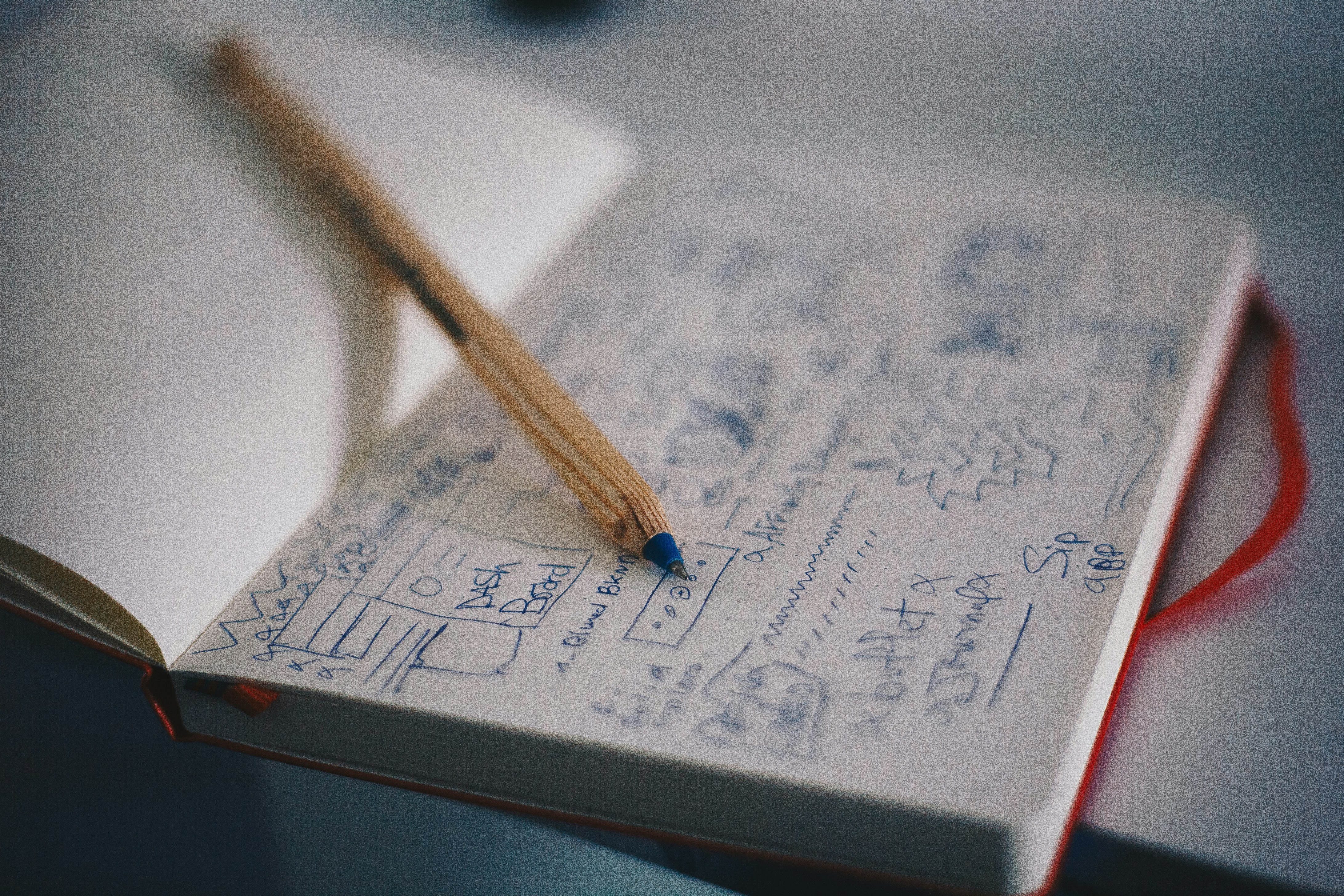E-commerce Payouts:Your Quick-Check Guide to Fixing Discrepancies
CATEGORY
CATEGORY 1
Marketing Team
·
Apr 21, 2025
Disclaimer: This article offers general guidance for e-commerce business owners. It is not professional legal, tax, or accounting advice. Payout structures and fee schedules vary. Always consult qualified professionals for specific advice.
Introduction: The Frustrating Payout Mystery
You check your bank account, and there's a deposit from Shopify or Amazon. Great! But then you compare it to your sales data, and the numbers don't quite match. A few dollars, maybe a few hundred. Sound familiar? For busy e-commerce founders, this common payout discrepancy can be a massive headache, stealing precious time and creating nagging uncertainty.
You don't need a finance degree to fix this. You need a straightforward checklist. This guide will show you how to quickly identify the most common reasons your payouts don't match your sales, and what simple steps to take to resolve them. Less digging, more knowing.

Your Quick Check: 90% of Payout Discrepancies Are Caused by These 3 Things
Before you dive deep, let's start with the most likely culprits. These are responsible for the vast majority of payout puzzles
Timing Differences (The #1 Culprit):
The Problem: Your sales report shows orders by when they happened. Your payout report shows money deposited by when it was processed. These rarely align perfectly. A sale made late Monday might be in Tuesday's payout. A refund processed Tuesday might affect a Wednesday payout.
Your 5-Minute Check: Look at the "payout period" (or "transactions included" date range) on your Shopify/Amazon payout report. Is your sales data covering that exact same period? If not, adjust your sales report's dates to match.
Example: If your Shopify payout covers June 1st to June 3rd, 10 AM, make sure your Shopify sales report also covers exactly that same window, not just "June 1st to June 3rd."
Timing Differences (The #1 Culprit):
The Problem: When a customer gets a refund, that money (and sometimes an extra fee) is deducted from your next available payout. If you processed a refund recently, it's likely impacting your latest deposit.
Your 5-Minute Check:
Check your e-commerce platform's (Shopify, Amazon) Orders or Refunds section for any refunds processed within the payout period you just defined.
Look at your detailed payout report for Refund deductions. Does the amount match what you refunded?
Example: Your payout is $50 short. You remember processing a $49.50 refund yesterday. Chances are, that's it (plus a tiny admin fee)
Fees You Didn't Expect (or Forget to Count):
The Problem: Your payout isn't just gross sales minus one fee. It's gross sales minus all fees: payment processing, platform commission, shipping labels you bought through the platform, even advertising costs (especially on Amazon).
Your 5-Minute Check:
Open the detailed report for that specific payout (e.g., Shopify Payments: Finance > Payouts > [Click Payout] > View transactions).
Scan the report for all deduction types. Look for categories like Fees, Transaction Fees, Referral Fees (Amazon), FBA Fulfillment Fees (Amazon), Advertising Fees (Amazon), Shipping Label Cost, App Fees. Sum them up.
Amazon Specific: Amazon's Transaction report (under Reports > Payments > Date Range Reports) lists many fee types. Don't be intimidated by the number of lines. Focus on the amount-type column and sum up all the negative amounts (fees).
Example: Your payout is $75 short. Your sales were $1,000. Look for:
Payment processing fees (e.g., $29.00 + $3.00 transaction fees).
Shopify Shipping Label you printed ($10.00).
An app subscription ($15.00) that deducted directly.
Total fees: $57.00. (The remaining difference might be a timing issue).

When to Dig Deeper: Your Simple Decision Tree
You've done the quick checks, but the numbers still don't add up. Now what?
Is the difference less than 1-2% of the payout amount (and consistent)?
Action: It might be minor rounding differences or very small, hard-to-track micro-fees. Unless it's a significant amount accumulated over time, you might note it and monitor. No immediate action needed.
Is the difference more than 2-3% of the payout, or is it a new, large, inconsistent discrepancy?
Action: Proceed to the "Systematic Troubleshooting" steps below. This signals a deeper issue.
Is the payout completely missing or wildly off?
Action: Go straight to "When to Call Support."

Systematic Troubleshooting: A 7-Step Process for Deeper Dives
If your quick checks didn't fully resolve the issue, here's how a finance team would methodically break down the problem. This requires a bit more time, but it's essential for accuracy.
Step 1: Precisely Define the Payout Period & Grab Detailed Reports
Review: Re-confirm the exact date/time range on your payout report. Export all detailed transaction, fee, and order reports for only that precise period from your platform(s) and payment processor(s). This includes data from Shopify, Amazon, Stripe, PayPal, and any other payment source. (Refer to [Blog Post 1: Building Your Core System - Link to Blog Post 1] for more on managing your tech stack).
Step 2: Compare Gross Sales Figures
Action: Sum all gross sales (before any fees or refunds) from your e-commerce platform's orders for the period. Compare this total directly to the gross sales figure shown in your payment processor's detailed settlement report for the same period.
What to Look For: If these don't match, investigate orders marked as "pending," "canceled," or "chargebacks" in your platform that might not have been fully captured in the payout.
Step 3: Itemize ALL Fees Deducted
Action: In a spreadsheet, create separate columns for every single type of fee listed in your detailed payout report (e.g., "Processing Fee," "Referral Fee," "FBA Pick & Pack," "Amazon Ad Spend," "Refund Admin Fee"). Sum these up for the entire payout period.
What to Look For:
Unexpected Fee Types: Did a new fee appear? Research its origin.
Incorrect Fee Amounts: Does the sum of a specific fee type (e.g., referral fees) match your expected percentage based on your sales volume?
Platform Specific (Amazon): Amazon's 'Transaction' report (under Reports > Payments > Date Range Reports) will have a transaction-type and amount-type for every single line. Sum all entries with a negative amount that are fees.
Multiple Processors: If using multiple payment processors for one store (e.g., Shopify Payments AND PayPal), ensure you're pulling fee data from both for the exact payout period
Step 4: Reconcile Refunds & Chargebacks
Action: Sum all refunds processed during the payout period. Cross-reference them by Order ID or transaction ID with your detailed payout report. Ensure the refunded amount (plus any refund admin fees) matches the deductions in your payout.
What to Look For: Missing refund deductions, or refunds appearing for amounts you don't recognize.
Step 5: Check for Other Adjustments or Holds
Action: Review the detailed payout report for any miscellaneous line items, such as:
Manual Adjustments: These can be positive or negative.
Credits Applied: Sometimes a past overpayment or unapplied credit will be applied to a current payout.
Specific Fulfillment Charges: Amazon may deduct fees for long-term storage (fba-storage-fee), removal orders (removal-order-fee), or inbound shipping issues.
Payment Processor Holds/Reserves: Check your payment gateway dashboard (e.g., Stripe's "Balance History") for explanations of any funds held or reserves applied.
What to Look For: Any line item not directly tied to a specific sale or fee type.
Step 6: Calculate Your Expected Net Payou
Action: In your spreadsheet, calculate: Expected Net Payout = Total Gross Sales (from Step 2) - Total Fees (from Step 3) - Total Refunds/Chargebacks (from Step 4) - Total Other Deductions (from Step 5) + Total Other Credits (from Step 5)
What to Look For: Your calculated 'Expected Net Payout' should now closely match your actual bank deposit.
Step 7: Final Comparison & Next Steps
Action: Compare your 'Expected Net Payout' from Step 6 to the actual bank deposit amount.
What to Look For:
Minor Differences (<$1.00): Often due to micro-fees, rounding, or tiny currency conversion differences. If immaterial and consistent, you might note and monitor.
Persistent Material Differences: If a significant discrepancy (e.g., >$1.00 or >0.5% of payout) remains, despite thorough review:
Re-scan: Go back through Steps 3-5, focusing on the largest fee categories or unusual deductions.
Engage Support: Contact the specific platform's (Shopify, Amazon, Stripe) support. Provide your detailed reconciliation breakdown, referencing specific transaction IDs, payout IDs, and the exact difference you found. This evidence is crucial for them to investigate efficiently.

When to Call Support (Don't Dig Endlessly!)
You've done the "Quick Check" and the "Decision Tree" points to a bigger issue.
The payout is entirely missing, or a very large portion is missing
You've gone through the "Systematic Troubleshooting" (Steps 1-7) and still cannot find the root cause of a material discrepancy.
You suspect fraud or a major system error.
Provide your detailed reconciliation efforts to their support team. Don't just say "my numbers don't match." Show them your numbers and their numbers, highlighting the exact difference.
The Role of Technology: From Manual Checks to Automated Clarity
While this systematic troubleshooting guide is essential for understanding and occasional deep dives, performing it manually for every payout can quickly consume your finance team's time. As your business grows and your financial operations become more complex (e.g., multiple sales channels, international sales), the manual process becomes unsustainable (a challenge discussed in [Blog Post 1: Building Your Core System - Link to Blog Post 1]).
Modern financial operations solutions can automate much of this painstaking work. They automatically ingest granular data from all your e-commerce platforms and payment processors, perform end-to-end reconciliation, meticulously matching sales, fees, and refunds to the final payout, and proactively flag any discrepancies. By transforming manual effort into automated precision, these tools free finance teams to focus on optimizing cash flow, improving profitability, and driving business growth.
Conclusion: Take Control of Your E-commerce Payouts
E-commerce payout discrepancies are a common reality, but they don't have to be a source of constant frustration. By understanding the most common causes and adopting a systematic approach to troubleshooting, you can quickly identify and resolve most issues.
Implement these practical steps to regain control over your cash flow. This precision not only streamlines your operational efficiency but also empowers your business with the reliable financial data needed to make confident, strategic decisions for your e-commerce success.