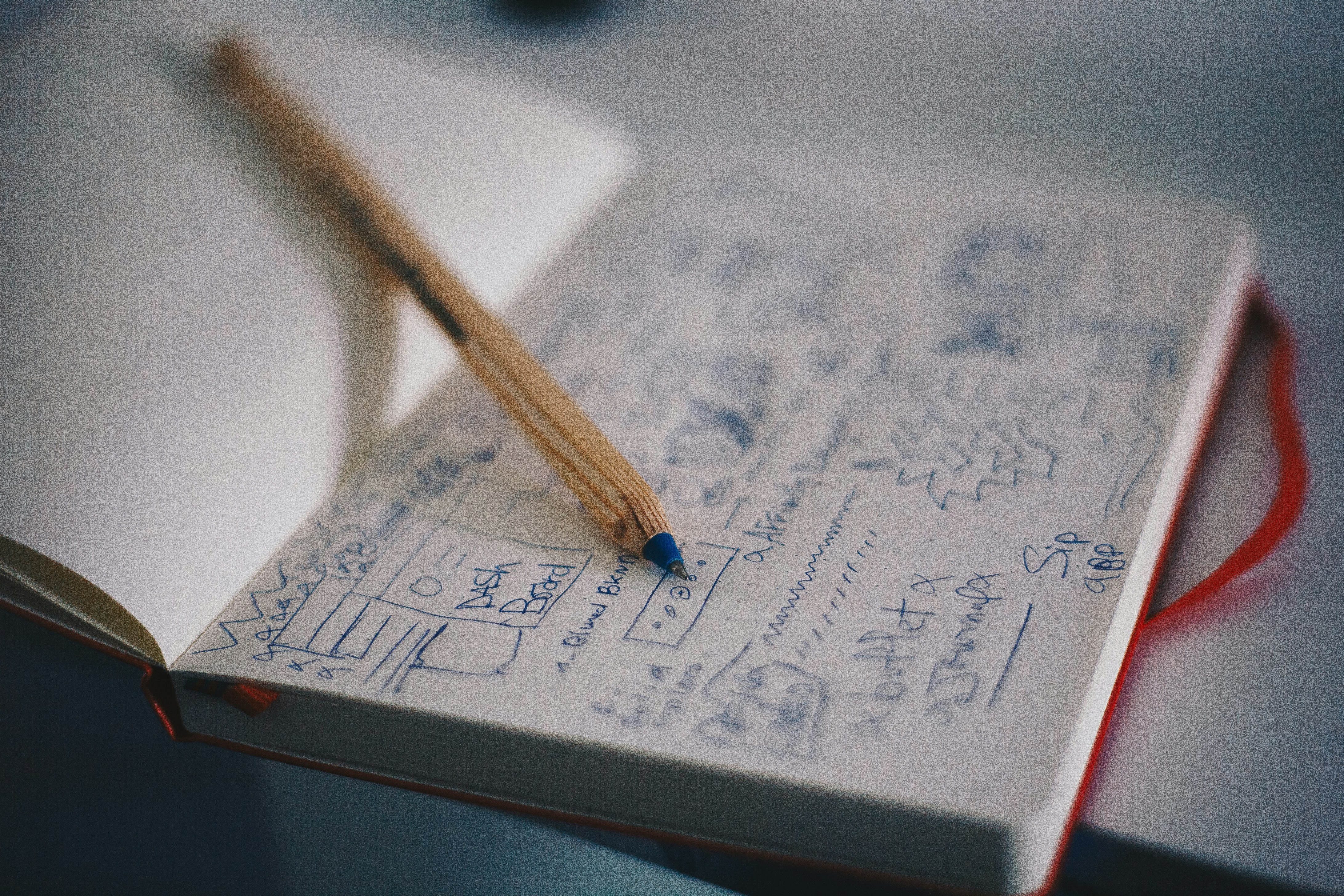Amazon Fees: Quick Guide to Fixing Payout Discrepancies
CATEGORY
CATEGORY 1
Marketing Team
·
Jun 14, 2025
Disclaimer: This article offers general guidance for e-commerce business owners navigating Amazon fees. It is not professional legal, tax, or accounting advice. Amazon's fee structures and policies can change. Always consult with qualified professionals for specific advice tailored to your business operations.
Introduction: The Amazon Payout Puzzle
You just got your Amazon payout. You check the deposit, glance at your sales dashboard, and... the numbers don't quite match. Maybe it's a small difference, maybe it's hundreds of dollars. For busy e-commerce founders, this common Amazon payout discrepancy is a massive frustration, stealing valuable time and creating nagging uncertainty.
Amazon has a lot of fees, and understanding why your payout is what it is can feel like a maze. You don't need to be an Amazon fee expert to fix most issues. You just need a straightforward way to check the most common causes. This guide will show you how to quickly identify why your Amazon payouts might be off and what simple steps to take to resolve them. Let's cut through the confusion.
Your Quick Check: 90% of Amazon Payout Discrepancies Are Caused by These 3 Things
Before you start digging deep, let's tackle the most likely culprits. These are responsible for the vast majority of Amazon payout puzzles:
Timing Differences (The #1 Reason for Mismatches):
The Problem: Your sales numbers show what sold today. Amazon's payouts are for batches of sales that were settled over a specific period (usually two weeks). So, a sale made late Tuesday might be in the next settlement payout, even if your internal sales report shows it for this week. Refunds also affect payouts when they are processed, not when the original sale happened.
Your 5-Minute Check:
Log into your Amazon Seller Central account.
Go to Reports > Payments. Look at the Statement View tab.
Find the Settlement Period that matches your latest payout deposit. Note the exact "From" and "To" dates for that period.
Now, when you check your sales data (e.g., from your Shopify store or internal tracking), make sure you are looking at sales that occurred within that exact settlement period, not just daily sales.
Example: Your Amazon payout covers May 15th to May 28th. If your sales report for that week shows $5,000, but a sale on May 27th cleared later, it might only show up in the next Amazon payout. This is normal, but causes a temporary mismatch.
Refunds & Chargebacks:
The Problem: When a customer returns an item, Amazon deducts the refund amount (and often a "Refund Administration Fee") from your next available payout. If you've processed refunds recently, they're impacting your latest deposit.
Your 5-Minute Check:
In Seller Central, go to Orders > Manage Orders and filter for Refunds processed within your payout's settlement period.
In Reports > Payments > Transaction View, filter by Refund as the Transaction Type. See if these match the deductions in your payout.
Example: Your Amazon payout is $150 lower than expected. You find two refunds totaling $140.00 from last week. Amazon will have also deducted small "Refund Administration Fees" (e.g., $1.00 per refund) which explain the rest of the difference.
Amazon Fees You Didn't Expect (or Forgot to Track):
The Problem: Amazon has many different fees. It's not just a single commission. You need to ensure all the various fees (selling, fulfillment, advertising, storage, etc.) match what you expect.
Your 5-Minute Check:
In Seller Central, go to Reports > Payments. Click on the specific Settlement Period to view the Statement View.
Under the Summary section, look at the big categories: Sales, FBA Fees, ``Advertising,Refunds`.
Then, go to the Transaction View for that period. This shows every single line. Don't worry about every tiny detail, but quickly scan for unusual or large negative amounts under amount-type that aren't sales or refunds.
Common Amazon Fee Deductions to Watch For:
Referral fees (Amazon's commission per sale).
FBA fulfillment fees (picking, packing, shipping).
FBA storage fees (for inventory in Amazon warehouses).
Advertising fees (if your Amazon Ads are deducted from your payout).
Long-term storage fees (for old inventory – can be very high!).
Removal order fees (if you asked Amazon to remove inventory).
Inbound transportation fees (if you use Amazon's shipping partners).
Example 1 (Advertising): Your payout is $75 short. Your sales were $1,000. Look for:
Payment processing fees (e.g., $29.00 + $3.00 transaction fees).
An app subscription ($15.00) that deducted directly.
Total fees: $57.00. (The remaining difference might be a timing issue).
Example 2 (Long-Term Storage): Your payout is suddenly $300 lower than expected, with no corresponding increase in sales or refunds. Scan your Transaction View for the settlement period. You might spot a large fba-long-term-storage-fee line item, which Amazon charges periodically for inventory that's been in their warehouses for an extended time. This is a common, and often substantial, unexpected deduction.
When to Dig Deeper: Your Simple Decision Tree
You've done the quick checks, but the numbers still don't add up, or the issue is recurring.
Is the difference small (less than 1-2% of the payout amount) AND consistent across payouts?
Action: It might be minor rounding differences or very small, hard-to-track micro-fees. Unless it's a significant amount accumulated over time, you can probably note it and monitor. No immediate deep dive needed.
Is the difference more than 2-3% of the payout, or is it a new, large, inconsistent discrepancy?
Action: Proceed to the "Systematic Troubleshooting" steps below. This signals a deeper issue that needs your attention.
Is the payout completely missing or wildly off by a huge amount (e.g., 20%+ short)?
Action: Go straight to "When to Contact Amazon Support."
Systematic Troubleshooting: For Persistent Issues or Larger Discrepancies
For persistent issues or larger discrepancies that the quick checks don't fully resolve, here's the detailed approach:
Precisely Define the Payout Period & Grab All Detailed Reports:
Review: Re-confirm the exact date/time range on your Amazon payout report.
Export all detailed reports: Get the Transaction report from Seller Central (under Reports > Payments > Date Range Reports). This is your most powerful tool. Also, gather any relevant reports from other connected platforms (e.g., Shopify, if integrating orders) and other payment processors (e.g., PayPal, if used).
What to Look For: Ensure all reports cover precisely the same period.
Compare Gross Sales Figures:
Action: Sum all gross sales (before any fees or refunds) from your internal sales tracking/e-commerce platform for the period. Compare this total directly to the gross sales figure shown in your Amazon Transaction report (sum of all positive principal amounts) for the same period.
What to Look For: If these don't match, investigate orders marked as "pending," "canceled," or "chargebacks" in your platform that might not have been fully captured in the Amazon payout.
Itemize ALL Fees Deducted:
Action: In a spreadsheet, import the Amazon Transaction report. Create separate columns for every single type of fee listed (e.g., referral-fee, fba-fulfillment-fee, fba-storage-fee, advertising-fee, refund-administration-fee, removal-order-fee, inbound-transportation-fee). Sum these up for the entire payout period.
What to Look For:
Unexpected Fee Types: Did a new amount-type appear that you don't recognize? Research its origin in Amazon's help documentation.
Incorrect Fee Amounts: Does the sum of a specific fee type (e.g., referral fees) match your expected percentage based on your sales volume and product category rates?
Multiple Processors: If you're running multiple stores or payment processors (e.g., Shopify Payments and Amazon), ensure you're only counting Amazon fees for this specific Amazon payout.
Reconcile Refunds & Chargebacks:
Action: Sum all refunds processed during the payout period. Cross-reference them by Order ID or transaction ID from your Amazon Manage Orders section with the detailed payout report. Ensure the refunded amount (plus any refund admin fees) matches the deductions in your payout.
What to Look For: Missing refund deductions, or refunds appearing for amounts you don't recognize. Look specifically for Refund as a transaction-type in your Amazon Transaction Report.
Check for Other Adjustments or Holds:
Action: Review the detailed Amazon payout report for any miscellaneous line items (e.g., manual adjustments, credits applied, or temporary reserves/holds).
What to Look For: Adjustment as a transaction-type, or checks on your Amazon Seller Central "Account Health" dashboard for any notifications regarding funds on hold.
Calculate Your Expected Net Payout:
Action: In your spreadsheet, calculate: Expected Net Payout = Total Gross Sales (from Step 2) - Total Fees (from Step 3) - Total Refunds/Chargebacks (from Step 4) - Total Other Deductions (from Step 5) + Total Other Credits (from Step 5)
What to Look For: Your calculated 'Expected Net Payout' should now closely match your actual bank deposit.
Final Comparison & Next Steps:
Action: Compare your 'Expected Net Payout' from Step 6 to the actual bank deposit amount.
What to Look For:
Minor Differences (<$1.00): Often due to micro-fees, rounding, or tiny currency conversion differences. If immaterial and consistent, you might note and monitor.
Persistent Material Differences: If a significant discrepancy (e.g., >$1.00 or >0.5% of payout) remains despite thorough review:
Re-scan: Go back through Steps 3-5, focusing on the largest fee categories or unusual deductions.
Engage Support: Contact Amazon Seller Support. Provide your detailed reconciliation breakdown, referencing specific transaction IDs, payout IDs, and the exact difference you found. This evidence is crucial for them to investigate efficiently.
When to Contact Amazon Support (Don't Dig Endlessly!)
You've done the "Quick Check" and the "Decision Tree" points to a bigger issue.
The payout is entirely missing, or a very large portion is missing.
You've gone through the "Systematic Troubleshooting" (Steps 1-7) and still cannot find the root cause of a material discrepancy.
You suspect fraud or a major system error.
How to Contact Support Effectively: When you contact Amazon Seller Support, provide them with:
The exact Settlement ID from your payout.
The exact Payout ID from your bank deposit.
The precise difference you found (e.g., "My calculation shows $X, your deposit is $Y, the difference is $Z").
Your step-by-step reconciliation breakdown, referencing specific transaction IDs and payout IDs. This concrete evidence is crucial for them to investigate efficiently.
The Role of Technology: From Manual Checks to Automated Clarity
While this guide provides crucial steps for manual troubleshooting, performing this for every Amazon payout can quickly consume significant time. As your business grows and handles more transactions or operates across multiple sales channels, the manual process becomes unsustainable (a challenge discussed in [Blog Post 1: Building Your Core System for Growth - Link to Blog Post 1]).
Modern financial operations solutions can automate much of this painstaking work. They automatically ingest granular data from Amazon Seller Central, categorize fees, match sales to payouts, and proactively flag any discrepancies. By transforming manual effort into automated precision, these tools free founders and finance teams to focus on optimizing cash flow and driving business growth.
Conclusion: Take Control of Your Amazon Margins
Amazon fees and payout discrepancies are a common reality, but they don't have to be a source of constant frustration. By understanding the most common causes and adopting a systematic approach to troubleshooting, you can quickly identify and resolve most issues.
Implement these practical steps to regain control over your cash flow. This precision not only streamlines your operational efficiency but also empowers your business with the reliable financial data needed to make confident, strategic decisions for your e-commerce success on Amazon.